Conditional Expectations
Conditional Expectations are experimental, and they are available for Pandas, Spark, and SQLAlchemy backends.
You can create an Expectation for an entire dataset, or for a subset of the dataset. Some variables are dependent on the values of other variables. For example, a column that specifies that the country of origin must not be null for people of foreign descent.
Great Expectations lets you express Conditional Expectations with a row_condition argument that can be passed to all Dataset Expectations. The row_condition argument should be a boolean expression string. In addition, you must provide the condition_parser argument which defines the syntax of conditions. When implementing conditional Expectations with Pandas, this argument must be set to "pandas". When implementing conditional Expectations with Spark or SQLAlchemy, this argument must be set to "great_expectations__experimental__".
In Pandas the row_condition value is passed to pandas.DataFrame.query() before Expectation Validation. See pandas.DataFrame.query.
In Spark and SQLAlchemy, the row_condition value is parsed as a data filter or a query before Expectation Validation.
Examples
To test if different encodings of identical pieces of information are consistent with each other, run a command similar to this example:
validator.expect_column_values_to_be_in_set(
column='Sex',
value_set=['male'],
condition_parser='pandas',
row_condition='SexCode==0'
)
This returns:
{
"success": true,
"result": {
"element_count": 851,
"missing_count": 0,
"missing_percent": 0.0,
"unexpected_count": 0,
"unexpected_percent": 0.0,
"unexpected_percent_nonmissing": 0.0,
"partial_unexpected_list": []
}
}
To get a Validator object, see How to create Expectations interactively in Python.
It is possible to add multiple Expectations of the same type to the Expectation Suite for a single column. One Expectation can be unconditional while an arbitrary number of Expectations (each with a different condition) can be conditional. For example:
validator.expect_column_values_to_be_in_set(
column='Survived',
value_set=[0, 1]
)
validator.expect_column_values_to_be_in_set(
column='Survived',
value_set=[1],
condition_parser='pandas',
row_condition='PClass=="1st"'
)
# The second Expectation fails, but we want to include it in the output:
validator.get_expectation_suite(
discard_failed_expectations=False
)
This results in the following Expectation Suite:
{
"expectation_suite_name": "default",
"expectations": [
{
"meta": {},
"kwargs": {
"column": "Survived",
"value_set": [0, 1]
},
"expectation_type": "expect_column_values_to_be_in_set"
},
{
"meta": {},
"kwargs": {
"column": "Survived",
"value_set": [1],
"row_condition": "PClass==\"1st\"",
"condition_parser": "pandas"
},
"expectation_type": "expect_column_values_to_be_in_set"
}
],
"data_asset_type": "Dataset"
}
Format of row_conditions values
Do not use single quotes or \n inside the specified row_condition as shown in the following examples:
row_condition="PClass=='1st'" # never use single quotes inside !!!
row_condition="""
PClass=="1st"
""" # never use \n inside !!!
For Spark and SQL, you will also want to specify your columns using the col() function.
Some examples of valid row_condition values include:
row_condition='col("foo") == "Two Two"' # foo is 'Two Two'
row_condition='col("foo").notNull()' # foo is not null
row_condition='col("foo") > 5' # foo is greater than 5
row_condition='col("foo") != "a-b"' # foo is not "a-b" (SQL only)
row_condition='col("foo") <= 3.14' # foo is less than 3.14
row_condition='col("foo") <= date("2023-03-13")' # foo is earlier than 2023-03-13
Data Docs and Conditional Expectations
Conditional Expectations are displayed differently from standard Expectations in the Data Docs. Each Conditional Expectation is qualified with if 'row_condition_string', then values must be... as shown in the following image:
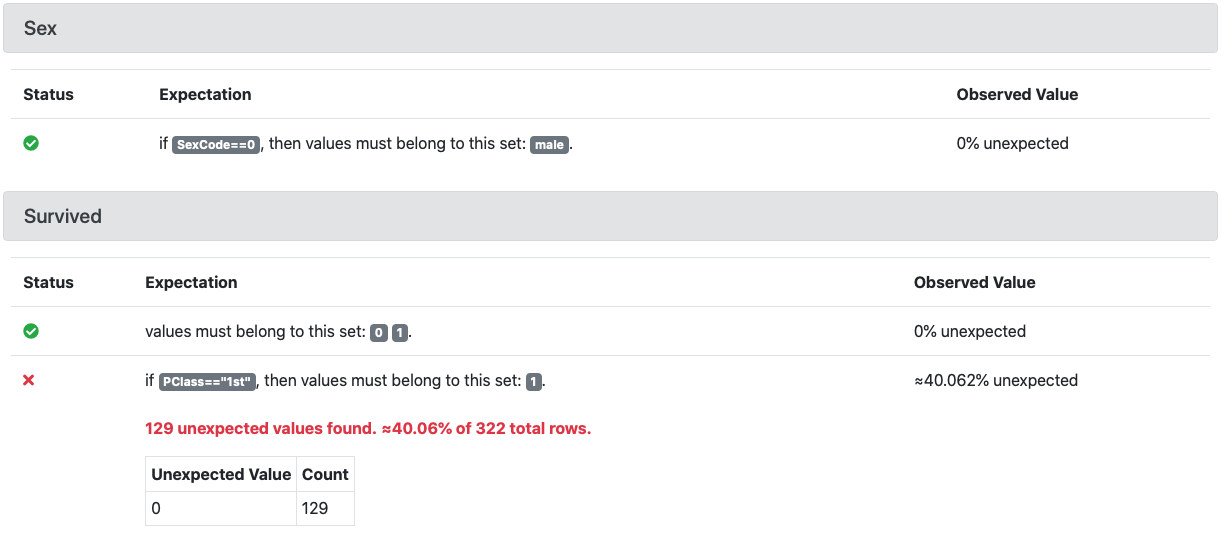
If 'row_condition_string' is a complex expression, it is split into several components to improve readability.
Scope and limitations
While conditions can be attached to most Expectations, the following Expectations cannot be conditioned and do not take the row_condition argument:
expect_column_to_existexpect_table_columns_to_match_ordered_listexpect_table_column_count_to_be_betweenexpect_table_column_count_to_equal
For more information, see the Data Docs.